Tomcat-8.5.57版本
1、总体架构
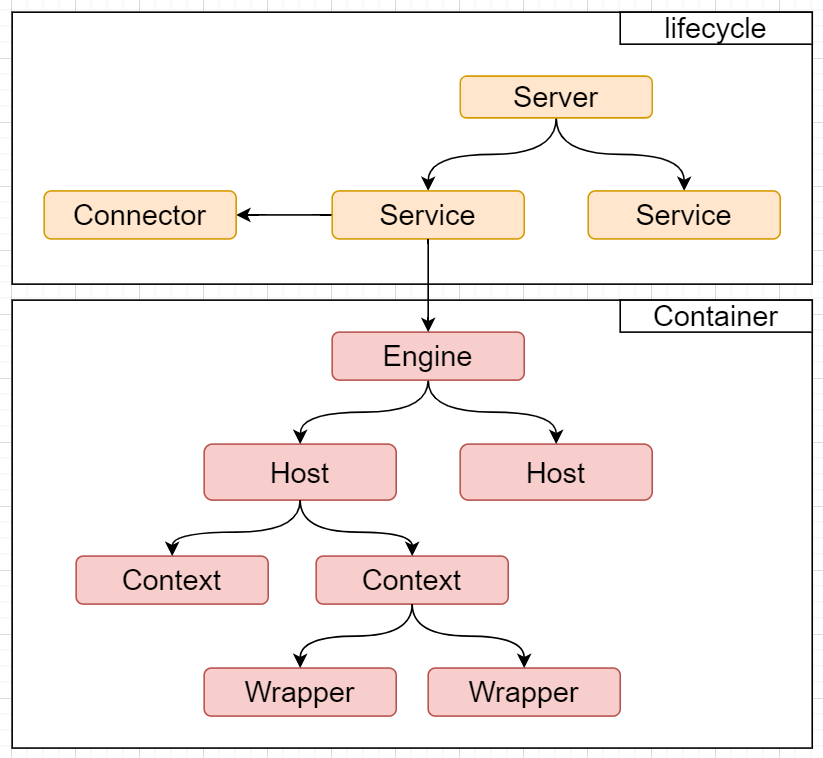
Server
这是顶级容器,代表整个 Tomcat 实例。在一个 Tomcat 实例中通常只有一个 Server 元素。
配置文件:
conf/server.xml
Service
Service 是 Server 的子元素,每个 Service 负责处理一组的请求。
在一个 Server 中可以定义多个 Service 元素,但在大多数配置中通常只有一个 Service。
每个 Service 包含一个 Engine 和一个或多个连接器 Connector(例如 HTTP 或 AJP 连接器)。
Connector
Connector 是 Service 的子元素,每个 Connector 负责监听、处理客户端连接、读写请求。
Poller用于epoll.wait接收客户端读写事件,并处理。
Acceptor用于阻塞接收客户端连接。
连接可以有多种协议,Http11NioProtocol其中封装了NioEndpoint。
NioEndpoint封装了Java的nio操作。
Engine
Engine 是 Service 的子元素,负责实际处理请求。它代表了一个请求处理管道。
每个 Service 只能包含一个 Engine 元素。
Engine 管理多个虚拟主机Host。
Host
Host 是 Engine 的子元素,代表一个虚拟主机或域名。
一个 Engine 可以包含多个 Host,每个 Host 代表一个独立的虚拟主机(例如 www.zcc6248.top 和
app.zcc6248.top可以是两个不同的 Host)。
Context
Context 是 Host 的子元素,代表一个应用。
在一个 Host 中可以定义多个 Context(每个 Context 代表一个 Web 应用程序)。
www.zcc6248.top/app1、www.zcc6248.top/app2即分别表示两个Context
Wrapper
每个Wrapper封装一个Servlet。
2、线程模型
Tomcat创建Acceptor线程用于accept()阻塞接收客户端连接,将请求封装为PollerEvent对象加入Poller其中一个线程的events队列中,在Poller线程中将events队列中的事件注册到自己的选择器epoll中,并且select()其中准备好的客户端连接,根据读写状态位来进行处理。
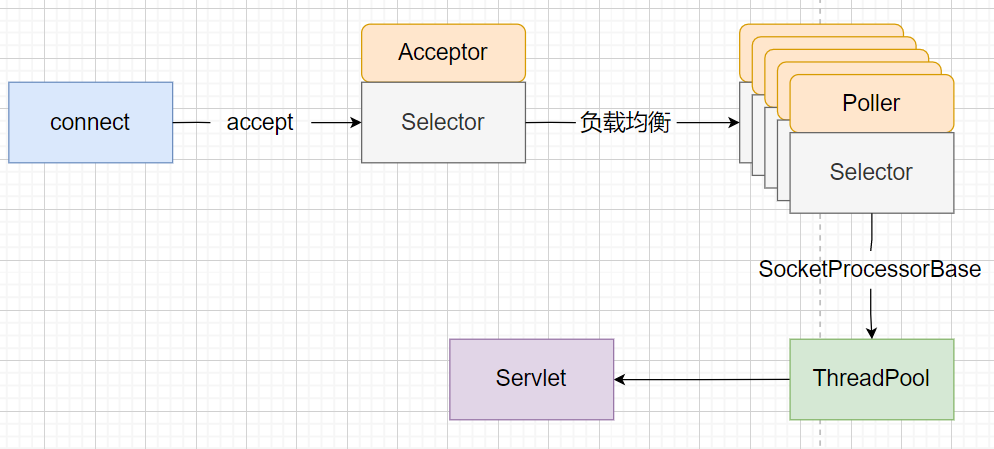
3、生命周期
Lifecycle接口
xinterface Lifecycle { //生命周期事件 String BEFORE_INIT_EVENT = "before_init"; String AFTER_INIT_EVENT = "after_init"; String START_EVENT = "start"; String BEFORE_START_EVENT = "before_start"; String AFTER_START_EVENT = "after_start"; String STOP_EVENT = "stop"; String BEFORE_STOP_EVENT = "before_stop"; String AFTER_STOP_EVENT = "after_stop"; String AFTER_DESTROY_EVENT = "after_destroy"; String BEFORE_DESTROY_EVENT = "before_destroy"; String PERIODIC_EVENT = "periodic"; String CONFIGURE_START_EVENT = "configure_start"; String CONFIGURE_STOP_EVENT = "configure_stop";
//添加事件观察者 void addLifecycleListener(LifecycleListener listener);
LifecycleListener[] findLifecycleListeners();
void removeLifecycleListener(LifecycleListener listener);
void init() throws LifecycleException;
void start() throws LifecycleException;
void stop() throws LifecycleException;
void destroy() throws LifecycleException;
LifecycleState getState();
String getStateName();}LifecycleBase抽象类
对接口默认实现,并且在init()、start()、stop()、destroy()中都进行了状态切换,并且通知了观察者
子类子需要实现initInternal()、startInternal()、stopInternal()、destroyInternal()。
xxxxxxxxxxabstract class LifecycleBase implements Lifecycle { final synchronized void init() throws LifecycleException { try { setStateInternal(LifecycleState.INITIALIZING, null, false); initInternal(); setStateInternal(LifecycleState.INITIALIZED, null, false); } catch (Throwable t) { } } protected abstract void initInternal() throws LifecycleException;
protected abstract void startInternal() throws LifecycleException; protected abstract void stopInternal() throws LifecycleException; protected abstract void destroyInternal() throws LifecycleException;
LifecycleState getState() { return state; }
String getStateName() { return getState().toString(); }
protected synchronized void setState(LifecycleState state) throws LifecycleException { setStateInternal(state, null, true); }
private synchronized void setStateInternal(LifecycleState state, Object data, boolean check) { if (check) { //...状态检测 }
this.state = state; String lifecycleEvent = state.getLifecycleEvent(); if (lifecycleEvent != null) { fireLifecycleEvent(lifecycleEvent, data); } }}LifecycleMBeanBase
LifecycleMBeanBase提供的 JMX 集成功能,可以方便地监控和管理组件。例如,我们可以在 JConsole 或其他 JMX 客户端中查看和操作这些组件的状态。组件
Server、Service、Connector只需要继承LifecycleMBeanBase即可。
xxxxxxxxxx StandardServer extends LifecycleMBeanBase implements Server; StandardService extends LifecycleMBeanBase implements Service; Connector extends LifecycleMBeanBase;Container容器
在Lifecycle的基础上还需要包含一些其他事件时比如:添加移除子容器、添加移除通道pipelines。
Engine、Host、Context、Wrapper这四种都属于容器。
ContainerBase抽象类
xxxxxxxxxxprotected void initInternal() throws LifecycleException { BlockingQueue<Runnable> startStopQueue = new LinkedBlockingQueue<>(); startStopExecutor = new ThreadPoolExecutor( getStartStopThreadsInternal(), getStartStopThreadsInternal(), 10, TimeUnit.SECONDS, startStopQueue, new StartStopThreadFactory(getName() + "-startStop-")); startStopExecutor.allowCoreThreadTimeOut(true); super.initInternal();}
protected synchronized void startInternal() throws LifecycleException { Container children[] = findChildren();//父类调用子类的start List<Future<Void>> results = new ArrayList<>(); for (Container child : children) { results.add(startStopExecutor.submit(new StartChild(child))); } for (Future<Void> result : results) { result.get(); } if (pipeline instanceof Lifecycle) { ((Lifecycle) pipeline).start(); } setState(LifecycleState.STARTING); threadStart();}
//执行周期性后台任务:如热更新,高版本会变为ScheduleThreadprotected void threadStart() { if (thread != null) return; if (backgroundProcessorDelay <= 0) return; threadDone = false; thread = new Thread(new ContainerBackgroundProcessor()); thread.setDaemon(true); thread.start();}Bootstrap启动类
Tomcat脚本启动时,会调用Bootstrap类的main方法。而其start实现如下
xxxxxxxxxxdaemon.setAwait(true); daemon.load(args);daemon.start();xxxxxxxxxx//Catalina类:void load() { //解析conf/server.xml文件 Digester digester = createStartDigester();
inputSource.setByteStream(inputStream); digester.push(this); digester.parse(inputSource); //执行到此,server.xml中配置的所有数据都已经生成对应对象和属性。
getServer().setCatalina(this); getServer().setCatalinaHome(Bootstrap.getCatalinaHomeFile()); getServer().setCatalinaBase(Bootstrap.getCatalinaBaseFile());
getServer().init();}
void start() { if (getServer() == null) { load(); } getServer().start(); //监听shutdown if (await) { await(); stop(); }}其实就是调用Catalina的load、start方法。最后调用StandardServer的init()、start()方法。至此整个生命周期就开始了。下面就可以从StandardServer开始研究其到底干了什么事,是如何处理客户端请求的。
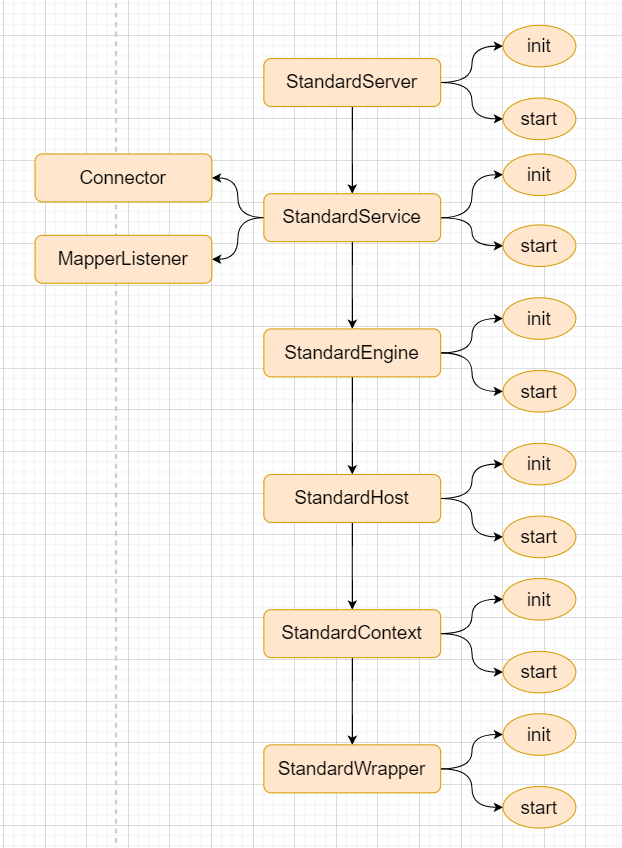
4、StandardServer服务类
主要功能:
实现shutdown 服务的监听。
initInternal
调用StandardService的init()方法。
xxxxxxxxxxprotected void initInternal() throws LifecycleException { super.initInternal(); for (Service service : services) { service.init(); }}startInternal
调用StandardService的start()方法。
xxxxxxxxxxprotected void startInternal() throws LifecycleException { //通知config_start事件 fireLifecycleEvent(CONFIGURE_START_EVENT, null); //设置状态为starting setState(LifecycleState.STARTING); //调用子类 synchronized (servicesLock) { for (Service service : services) { service.start(); } }}5、StandardService管理类
主要功能:
管理Engine、Executor、MapperListener、Connector
管理的组件:
Executor:StandardThreadExecutor
最大线程数200,核心线程数25
tomcat对其进行了重新设计,使得和Java的线程池有所不同。
tomcat:首先核心线程,到达最大核心线程值启动非核心线程,到达最大线程数值时加入阻塞队列。
Java:首先核心线程,到达最大核心线程值时加入阻塞队列,队列满时启动非核心线程。
为什么这样设计:当核心线程满时,如果客户端请求来了,此时将请求加入阻塞队列,那么会出现大量500、超时。
MapperListener
在startInternal()方法中会将其加入到所有组件、容器的观察者中,用于监听其创建和销毁。当创建时,将其对应的路径设置到mapper中,以后一个链接过来时,就可以根据mapper中的路径找到对应的Host、Context、Wrapper等。
initInternal
xxxxxxxxxxprotected void initInternal() throws LifecycleException { super.initInternal(); if (engine != null) { engine.init(); } for (Executor executor : findExecutors()) { if (executor instanceof JmxEnabled) { ((JmxEnabled) executor).setDomain(getDomain()); } executor.init(); } mapperListener.init();
synchronized (connectorsLock) { for (Connector connector : connectors) { connector.init(); } }}startInternal
xxxxxxxxxxprotected void startInternal() throws LifecycleException { setState(LifecycleState.STARTING); if (engine != null) { synchronized (engine) { engine.start(); } } synchronized (executors) { for (Executor executor: executors) { executor.start(); } } mapperListener.start(); synchronized (connectorsLock) { for (Connector connector: connectors) { if (connector.getState() != LifecycleState.FAILED) { connector.start(); } } }}6、Connector连接器
主要功能:
Connector就是使用ProtocolHandler来处理请求的,不同的ProtocolHandler代表不同的连接类型,比如:Http11Protocol使用的是普通Socket来连接的, Http11NioProtocol使用的是NioSocket来连接的。
其中ProtocolHandler包含了三个部件:Endpoint、Processor、Adapter。
Endpoint用来处理底层Socket的网络连接,Processor用于将Endpoint接收到的Socket封装成Request,Adapter用于将Request交给 Container进行具体的处理。Endpoint由于是处理底层的Socket网络连接,因此Endpoint是用来实现TCP/IP协议的,而Processor用来实现HTTP协议的,Adapter将请求适配到Servlet容器进行具体的处理。Endpoint的抽象实现AbstractEndpoint里面定义的Acceptor和AsyncTimeout两个内部类和一个Handler接口。Acceptor用于监听请求,AsyncTimeout用于检查异步Request的超时,Handler用于处理接收到的Socket,在内部调用Processor进行处理。
initInternal
其中会调用Http11NioProtocol的init()方法。Http11NioProtocol其包装了网络IO、和HTTP解码等。最终会调用NioEndpoint.init()方法调用bind创建ServerSocketChannel。
xxxxxxxxxxprotected void initInternal() throws LifecycleException { super.initInternal(); // Initialize adapter adapter = new CoyoteAdapter(this); protocolHandler.setAdapter(adapter); // Http11NioProtocol protocolHandler.init();}startInternal
调用Http11NioProtocol的start()方法。protocolHandler.start()方法会调用NioEndpoint.start()方法。最后调用NioEndpoint.startInternal()。其中会创建专门接收客户端连接的Acceptor线程组和接收读写请求的Poller线程组。
xxxxxxxxxxprotected void startInternal() throws LifecycleException { setState(LifecycleState.STARTING); protocolHandler.start();}xxxxxxxxxx//NioEndpoint.startInternal()void startInternal() throws Exception { if (!running) { running = true; // 创建业务线程池 if ( getExecutor() == null ) { createExecutor(); } // 创建Poller线程 pollers = new Poller[getPollerThreadCount()]; for (int i=0; i<pollers.length; i++) { pollers[i] = new Poller(); Thread pollerThread = new Thread(pollers[i], getName()); pollerThread.setPriority(threadPriority); pollerThread.setDaemon(true); pollerThread.start(); } // 创建Acceptor线程 startAcceptorThreads(); }}NioEndpoint.Acceptor
run方法:
首先控制连接数,如果当前达到最大连接数就会阻塞不在accept()新的连接,否则接收连接并且setSocketOptions()方法中设置客户端属性,并且负载均衡获取一个Poller将其注册到events队列中。
xxxxxxxxxxprotected class Acceptor extends AbstractEndpoint.Acceptor { void run() { int errorDelay = 0; while (running) { // 被暂停 while (paused && running) { state = AcceptorState.PAUSED; try { Thread.sleep(50); } catch (InterruptedException e) { } } if (!running) { break; } state = AcceptorState.RUNNING; try { //达到最大连接数时阻塞,maxConnections = 10000 countUpOrAwaitConnection(); SocketChannel socket = null; socket = serverSock.accept(); errorDelay = 0; if (running && !paused) { if (!setSocketOptions(socket)) { closeSocket(socket); } } else { closeSocket(socket); } } catch (Throwable t) { ExceptionUtils.handleThrowable(t); } } state = AcceptorState.ENDED; }}
protected boolean setSocketOptions(SocketChannel socket) { try { //设置为非阻塞 socket.configureBlocking(false); Socket sock = socket.socket(); //设置属性:输入输出缓存区、连接超时时间等 socketProperties.setProperties(sock);
//缓存 NioChannel channel = nioChannels.pop(); if (channel == null) { SocketBufferHandler bufhandler = new SocketBufferHandler( socketProperties.getAppReadBufSize(), socketProperties.getAppWriteBufSize(), socketProperties.getDirectBuffer()); if (isSSLEnabled()) { channel = new SecureNioChannel (socket, bufhandler, selectorPool, this); } else { channel = new NioChannel(socket, bufhandler); } } else { channel.setIOChannel(socket); channel.reset(); } //负载均衡,获取一个Poller注册Read事件。 getPoller0().register(channel); } catch (Throwable t) { return false; } return true;}
void register(final NioChannel socket) { socket.setPoller(this); //在注册到epoll中时,可以设置attach。 //在下次可读可写时,可以获取到。 NioSocketWrapper ka = new NioSocketWrapper(socket, NioEndpoint.this); socket.setSocketWrapper(ka); ka.setPoller(this); ka.setReadTimeout(getConnectionTimeout()); ka.setWriteTimeout(getConnectionTimeout()); PollerEvent r = eventCache.pop(); ka.interestOps(SelectionKey.OP_READ); if ( r==null) r = new PollerEvent(socket,ka,OP_REGISTER); else r.reset(socket,ka,OP_REGISTER); addEvent(r);}
private void addEvent(PollerEvent event) { events.offer(event); //返回最新值,也即wakeupCounter=-1时,唤醒 if ( wakeupCounter.incrementAndGet() == 0 ) selector.wakeup();}NioEndpoint.Poller
run方法:
处理events中的事件,即向epoll中注册read事件。selector.select获取已经准备好的事件集,然后根据事件类型processSocket进行处理。
wakeupCounter:
大于0:表示有新的事件需要处理,不能阻塞
select等于0:表示已经
select完成等于-1:表示正在超时
select(selectorTimeout)
xxxxxxxxxxvoid run() { while (true) { //是否有向epoll中注册的事件 boolean hasEvents = false; try { if (!close) { //处理events中的事件,即向epoll中注册read事件 hasEvents = events(); //设置为-1,返回之前值 if (wakeupCounter.getAndSet(-1) > 0) { keyCount = selector.selectNow(); } else { keyCount = selector.select(selectorTimeout); } wakeupCounter.set(0); } if (close) { events(); timeout(0, false); selector.close(); break; } } catch (Throwable x) { continue; } if ( keyCount == 0 ) hasEvents = (hasEvents | events());
Iterator<SelectionKey> iterator = keyCount > 0 ? selector.selectedKeys().iterator() : null;
//处理准备好的事件 while (iterator != null && iterator.hasNext()) { SelectionKey sk = iterator.next(); //Acceptor中设置 NioSocketWrapper attachment = (NioSocketWrapper)sk.attachment(); if (attachment == null) { iterator.remove(); } else { iterator.remove(); processKey(sk, attachment); //处理读写事件 } } timeout(keyCount,hasEvents); } //关闭时break,此时减少数量 getStopLatch().countDown();}
protected void processKey(SelectionKey sk, NioSocketWrapper attachment) { try { if ( close ) { cancelledKey(sk); } else if ( sk.isValid() && attachment != null ) { //直接sendFile,减少内核用户态之间内存复制 if ( attachment.getSendfileData() != null ) { processSendfile(sk,attachment, false); } else { boolean closeSocket = false; if (sk.isReadable()) { if (!processSocket(attachment, SocketEvent.OPEN_READ, true)) { closeSocket = true; } } //写事件忽略,因为在此不涉及写,写时使用其他epoll if (!closeSocket && sk.isWritable()) { if (!processSocket(attachment, SocketEvent.OPEN_WRITE, true)) { closeSocket = true; } } if (closeSocket) { cancelledKey(sk); } } } else { cancelledKey(sk); } } catch ( CancelledKeyException ckx ) { cancelledKey(sk); } catch (Throwable t) { ExceptionUtils.handleThrowable(t); }}
boolean processSocket(SocketWrapperBase<S> socketWrapper, SocketEvent event, boolean dispatch) { try { if (socketWrapper == null) { return false; } SocketProcessorBase<S> sc = processorCache.pop(); if (sc == null) { //创建SocketProcessor sc = createSocketProcessor(socketWrapper, event); } else { sc.reset(socketWrapper, event); } //使用业务线程池异步执行,减少poller线程压力 Executor executor = getExecutor(); if (dispatch && executor != null) { executor.execute(sc); } else { sc.run(); } } catch (RejectedExecutionException ree) { return false; } catch (Throwable t) { return false; } return true;}SocketProcessor.doRun
如果已经完成三次握手,则开始进入连接的生命周期即ConnectionHandler类中
xxxxxxxxxxprotected void doRun() { NioChannel socket = socketWrapper.getSocket(); try { int handshake = -1; //...是否三次握手成功 if (handshake == 0) { SocketState state = SocketState.OPEN; state = getHandler().process(socketWrapper, event); if (state == SocketState.CLOSED) { close(socket, key); } } else if (handshake == -1 ) { close(socket, key); } }catch (Throwable t) { socket.getPoller().cancelledKey(key); } finally { socketWrapper = null; event = null; if (running && !paused) { processorCache.push(this); } }}ConnectionHandler
创建Http11Processor,并调用process方法
xxxxxxxxxxprotected static class ConnectionHandler<S> implements AbstractEndpoint.Handler<S> { SocketState process(SocketWrapperBase<S> wrapper, SocketEvent status) { if (wrapper == null) { return SocketState.CLOSED; } S socket = wrapper.getSocket(); Processor processor = connections.get(socket);
try { if (processor == null) { // 先取缓存 processor = recycledProcessors.pop(); } if (processor == null) { // 创建 processor = getProtocol().createProcessor(); } connections.put(socket, processor);
SocketState state = SocketState.CLOSED; do { //核心其中会调用Http11Processor.service state = processor.process(wrapper, status); if (state == SocketState.UPGRADING) { //协议升级 } } while ( state == SocketState.UPGRADING); return SocketState.CLOSED; } }
xxxxxxxxxxprotected Processor createProcessor() { Http11Processor processor = new Http11Processor(this, getEndpoint()); processor.setAdapter(getAdapter()); processor.setMaxKeepAliveRequests(getMaxKeepAliveRequests()); processor.setConnectionUploadTimeout(getConnectionUploadTimeout()); processor.setDisableUploadTimeout(getDisableUploadTimeout()); processor.setRestrictedUserAgents(getRestrictedUserAgents()); processor.setMaxSavePostSize(getMaxSavePostSize()); return processor;}Http11Processor.service
解析http,并且检测并设置错误码400、500、502,调用适配器,请求开始进入Tomcat的容器
xxxxxxxxxxSocketState service(SocketWrapperBase<?> socketWrapper) throws IOException { // 解析HTTP rp.setStage(org.apache.coyote.Constants.STAGE_SERVICE); getAdapter().service(request, response);}CoyoteAdapter.service
封装Tomcat的Request、Response为HttpServletRequest、HttpServletResponse。最后调用Engine的Pipeline。Pipeline工作原理下文介绍。
xxxxxxxxxxvoid service(org.apache.coyote.Request req, org.apache.coyote.Response res) throws Exception { Request request = (Request) req.getNote(ADAPTER_NOTES); Response response = (Response) res.getNote(ADAPTER_NOTES);
if (request == null) { // Create objects request = connector.createRequest(); request.setCoyoteRequest(req); response = connector.createResponse(); response.setCoyoteResponse(res); // Link objects request.setResponse(response); response.setRequest(request); // Set as notes req.setNote(ADAPTER_NOTES, request); res.setNote(ADAPTER_NOTES, response); } //设置request.mappingData中的属性: //包含对应的Host、contextPath、context、wrapper postParseRequest(req, request, res, response); // Calling the container connector.getService().getContainer(). getPipeline().getFirst().invoke(request, response);}请求工作原理:
至此我们知道,Tomcat如何接收、处理请求:
在
Connector的start生命周期中,创建Acceptor、Poller线程组,并执行run方法。在
Acceptor中接收客户端连接并将其负载均衡到Poller中的events队列中。Poller在循环中首先将events中的事件注册到自己的epoll中。Poller开始select已经准备好的请求,并且创建SocketProcessor将其放入线程池中异步执行。SocketProcessor的run方法会调用ConnectionHandler开始处理请求的生命周期包含资源的释放等。ConnectionHandler最后调用Http11Processor将请求解析,最后调用CoyoteAdapter。CoyoteAdapter将请求封装为HttpServletRequest、HttpServletResponse。传入Engine容器的Pipeline中。
7、Pipeline责任链
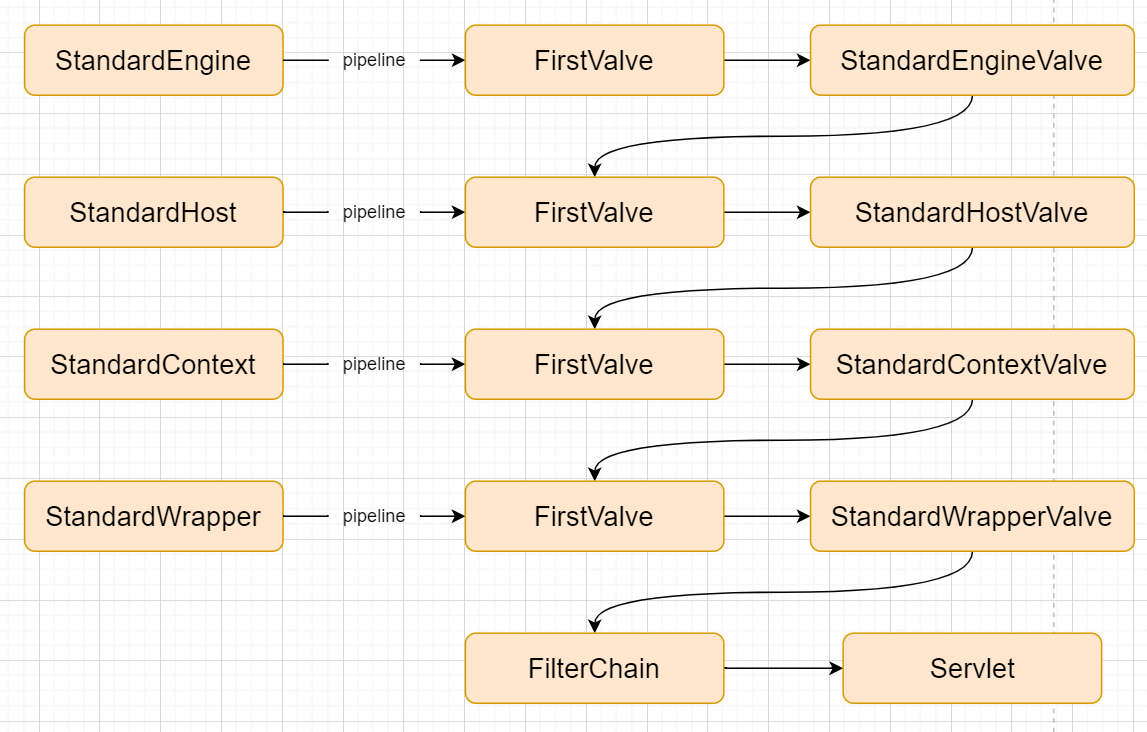
总体流程如上,只需要研究StandardWrapperValve干了什么即可。
StandardWrapperValve
首先通过所有Filter,之后调用servlet.service,根据请求类型走不同的方法如:doPost、doGet、doDelete
xxxxxxxxxxfinal void invoke(Request request, Response response) throws IOException, ServletException { StandardWrapper wrapper = (StandardWrapper) getContainer(); Servlet servlet = null; Context context = (Context) wrapper.getParent(); try { if (!unavailable) { //通过反射方式创建用户定义的servlet servlet = wrapper.allocate(); } }catch (Throwable e) { exception(request, response, e); servlet = null; } ApplicationFilterChain filterChain = ApplicationFilterFactory .createFilterChain(request, wrapper, servlet); filterChain.doFilter(request.getRequest(),response.getResponse());}xxxxxxxxxx// filterChain.doFilterprivate void internalDoFilter(ServletRequest request, ServletResponse response) { if (pos < n) { ApplicationFilterConfig filterConfig = filters[pos++]; try { Filter filter = filterConfig.getFilter(); filter.doFilter(request, response, this); } catch (Throwable e) { } return; }
try { //最后调用service方法。 servlet.service(request, response); } catch (Throwable e) { } finally { if (ApplicationDispatcher.WRAP_SAME_OBJECT) { lastServicedRequest.set(null); lastServicedResponse.set(null); } }}8、Write原理
上一节,主要讲了一个Tomcat如何获取读请求到封装Servlet的整个过程,我们发现在Epoll中,写请求未作任何处理,主要是因为写请求不Poller中的epoll中进行检测,而是有自己独立的Epoll,这一节就主要来研究其工作原理。
xxxxxxxxxxresponse.getOutputStream().write(jsonData);我们一般使用这种方式会写数据,接下来主要研究其底层到底干了什么。
Response
方法返回了一个CoyoteOutputStream对象,其中封装了Java nio的操作。将数据写入堆缓存中。主要是mark、position、limit、capacity四个变量。就不详细解释了,主要看flush是干了什么。
xxxxxxxxxxpublic ServletOutputStream getOutputStream() { usingOutputStream = true; if (outputStream == null) { outputStream = new CoyoteOutputStream(outputBuffer); } return outputStream;}
//CoyoteOutputStream类public void flush() throws IOException { //调用OutputBuffer的flush方法 ob.flush();}OutputBuffer
xxxxxxxxxxpublic void flush() throws IOException { doFlush(true);}
protected void doFlush(boolean realFlush) throws IOException { try { doFlush = true; if (cb.remaining() > 0) { flushCharBuffer(); //字节方式 } if (bb.remaining() > 0) { flushByteBuffer(); //流方式 } } finally { doFlush = false; } if (realFlush) { // 调用flush方法 coyoteResponse.action(ActionCode.CLIENT_FLUSH, null); }}
private void flushByteBuffer() throws IOException { //slice:创建一个新的byteBuffer,共享原来的地址空间。重新设置三个变量即可。 realWriteBytes(bb.slice()); clear(bb);}
public void realWriteBytes(ByteBuffer buf) throws IOException { //tomcat的Response对象,在CoyoteAdapter.service方法中设置的 if (coyoteResponse == null) { return; }
if (buf.remaining() > 0) { coyoteResponse.doWrite(buf); }}最终会调用NioEndpoint的doWrite方法。
NioEndpoint
xxxxxxxxxxprotected void doWrite(boolean block, ByteBuffer from) throws IOException { long writeTimeout = getWriteTimeout(); Selector selector = null; try { //选择一个epoll,用于注册写事件 selector = pool.get(); } catch (IOException x) { } try { pool.write(from, getSocket(), selector, writeTimeout, block); updateLastWrite(); } finally { if (selector != null) { pool.put(selector); } }}NioSelectorPool
如果网络的写缓冲区满了不可写了,那么就需要特殊处理,将注册一个epoll的写事件,等到可写时再进行写入操作。
xxxxxxxxxxpublic int write(ByteBuffer buf, NioChannel socket, Selector selector, long writeTimeout, boolean block) throws IOException { if ( SHARED && block ) { return blockingSelector.write(buf,socket,writeTimeout); } SelectionKey key = null; int written = 0; boolean timedout = false; int keycount = 1; long time = System.currentTimeMillis(); try { while ( (!timedout) && buf.hasRemaining() ) { int cnt = 0; if ( keycount > 0 ) { cnt = socket.write(buf); if (cnt == -1) throw new EOFException();
written += cnt; if (cnt > 0) { //写入成功,继续 time = System.currentTimeMillis(); continue; } if (cnt==0 && (!block)) break; } if ( selector != null ) { if (key==null) key = socket.getIOChannel().register(selector, SelectionKey.OP_WRITE); else key.interestOps(SelectionKey.OP_WRITE); if (writeTimeout==0) { timedout = buf.hasRemaining(); } else if (writeTimeout<0) { keycount = selector.select(); } else { keycount = selector.select(writeTimeout); } } if (writeTimeout > 0 && (selector == null || keycount == 0) ) timedout = (System.currentTimeMillis()-time)>=writeTimeout; }//while if ( timedout ) throw new SocketTimeoutException(); } finally { if (key != null) { key.cancel(); if (selector != null) selector.selectNow(); } } return written;}